Deleting content from Teams channels
Microsoft Teams allows users within Teams channels to delete content that has been published in them. Here's how you can delete content in Teams channels:
- Head to the Teams tab in Microsoft Teams (located on the left-hand navigation bar)
- Select the Teams channel you wish to delete content from
- Select the 'Files' tab located at the top of the channel
- Click on the three dot icon located on the file
- Select the 'Delete' option
Users within a Microsoft Teams channel can freely delete content. However, please consider the impact of deleting content from a Teams channel before deleting, as it may impact other users in that channel.
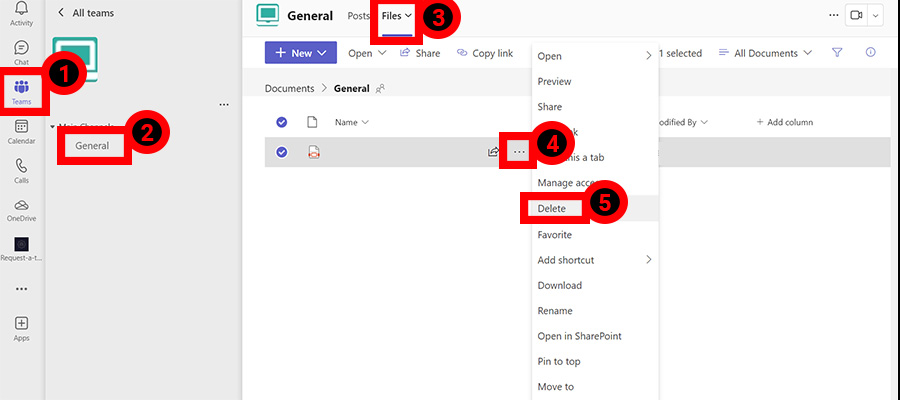


/prod01/wlvacuk/media/departments/digital-content-and-communications/images-18-19/iStock-163641275.jpg)
/prod01/wlvacuk/media/departments/digital-content-and-communications/images-2024/250630-SciFest-1-group-photo-resized-800x450.png)
/prod01/wlvacuk/media/departments/digital-content-and-communications/images-18-19/210818-Iza-and-Mattia-Resized.jpg)
/prod01/wlvacuk/media/departments/digital-content-and-communications/images/Maria-Serria-(teaser-image).jpg)
/prod01/wlvacuk/media/departments/digital-content-and-communications/images-2024/241014-Cyber4ME-Project-Resized.jpg)
/prod01/wlvacuk/media/departments/digital-content-and-communications/images-18-19/210705-bric_LAND_ATTIC_v2_resized.jpg)