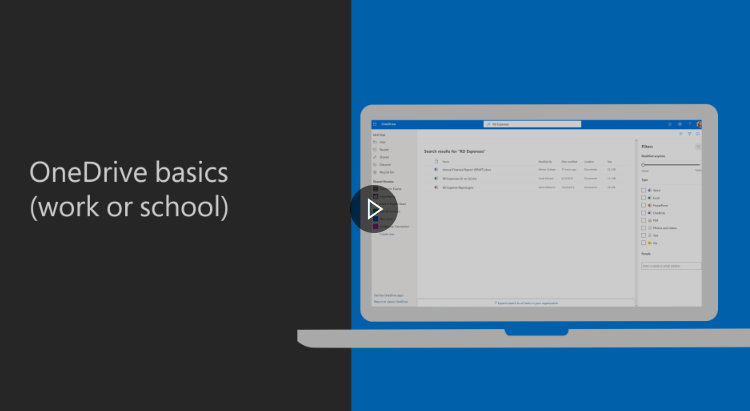OneDrive
Use your University OneDrive for creating, storing and sharing your documents.
Sign in to office.com and select OneDrive to:
- Access and edit your files from all your devices.
- Share inside or outside your organisation.
- Work together in real-time on Office 365 documents.
- Quickly find the files that matter to you.
- Keep your files protected and backed up.
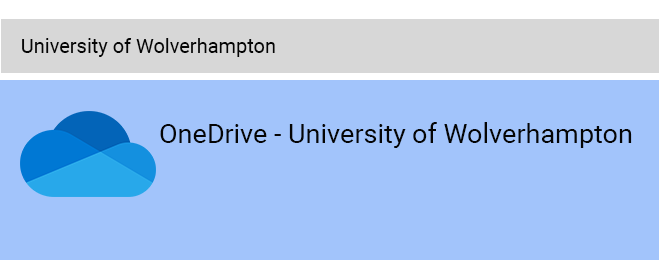
Click through to the Office 365 training centre for a quick walk through the OneDrive basics or watch this video:
You can store over 300 types of files on the University of Wolverhampton OneDrive.
- Select Upload > Files or Upload > Folder.
- Select the files or folder you want to upload.
- Select Open or Select Folder.
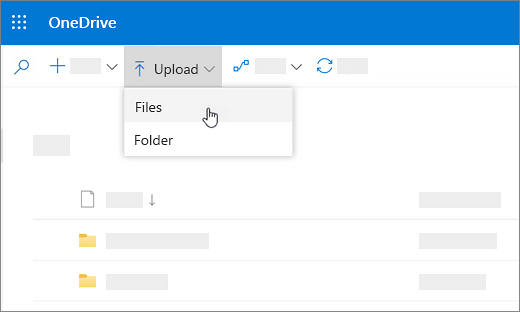


/prod01/wlvacuk/media/departments/digital-content-and-communications/images-18-19/iStock-163641275.jpg)
/prod01/wlvacuk/media/departments/digital-content-and-communications/images-2024/250630-SciFest-1-group-photo-resized-800x450.png)
/prod01/wlvacuk/media/departments/digital-content-and-communications/images-18-19/210818-Iza-and-Mattia-Resized.jpg)
/prod01/wlvacuk/media/departments/digital-content-and-communications/images/Maria-Serria-(teaser-image).jpg)
/prod01/wlvacuk/media/departments/digital-content-and-communications/images-2024/241014-Cyber4ME-Project-Resized.jpg)
/prod01/wlvacuk/media/departments/digital-content-and-communications/images-18-19/210705-bric_LAND_ATTIC_v2_resized.jpg)