Favourites in OneDrive
You can favourite files within OneDrive to keep them accessible from your favourites folder. The favourites folder is always visible in the navigation bar located on the left side of the OneDrive window and is displayed as a star icon. You can favourite files in OneDrive by highlighting the file with your mouse and toggling the star icon. When the star icon on the file is active, that file will now be accessible from the favourites folder.
Favourited files are ordinarily files that you need to access quite regularly, so if you find yourself accessing certain files quite often, consider favouriting them.
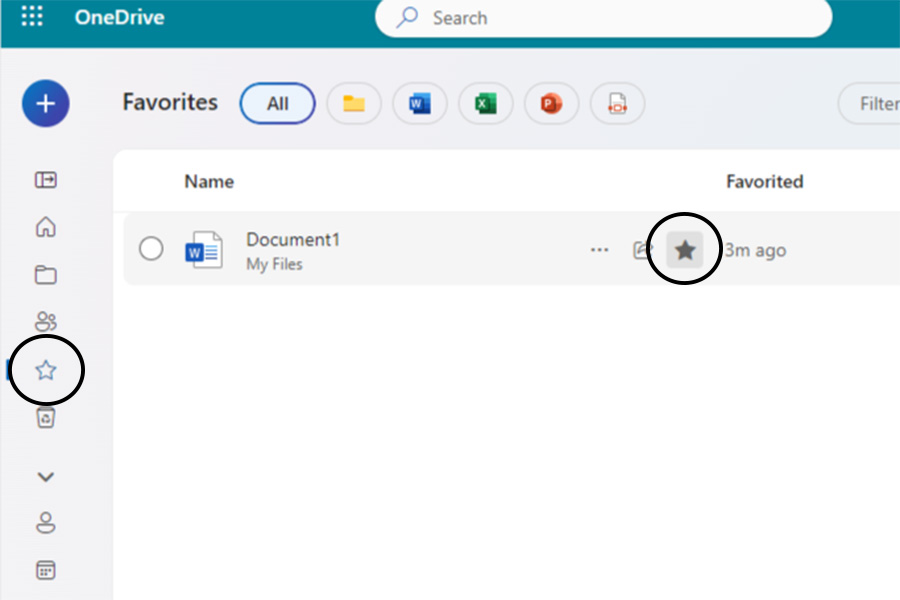


/prod01/wlvacuk/media/departments/digital-content-and-communications/images-18-19/iStock-163641275.jpg)
/prod01/wlvacuk/media/departments/digital-content-and-communications/images-2024/250630-SciFest-1-group-photo-resized-800x450.png)
/prod01/wlvacuk/media/departments/digital-content-and-communications/images-18-19/210818-Iza-and-Mattia-Resized.jpg)
/prod01/wlvacuk/media/departments/digital-content-and-communications/images/Maria-Serria-(teaser-image).jpg)
/prod01/wlvacuk/media/departments/digital-content-and-communications/images-2024/241014-Cyber4ME-Project-Resized.jpg)
/prod01/wlvacuk/media/departments/digital-content-and-communications/images-18-19/210705-bric_LAND_ATTIC_v2_resized.jpg)