Logging in to Electronic Resources
University of Wolverhampton staff and students have access to a large number of electronic databases, journals and books. If you are student based at a partner institution or a distance learner you will have access to many electronic resources but please check which you are allowed to use - Database Access for Partner Institutions or Database Access for Distance Learners.
Using these electronic resources requires logging in with your University IT account username and password; you are then recognised as a valid user.
Your IT account will be activated during enrolment. Advice about password issues is available on the Digital Services Self Help or you can contact Digital Services – see IT Support.
Accessing electronic resources from LibrarySearch and Databases A-Z page
The first time you click on a link to an electronic resource from these sources you may be prompted to log in. If a Sign In page appears, use your University IT username and password (the same as you would use to sign in to Canvas, myWLV or University Outlook email).
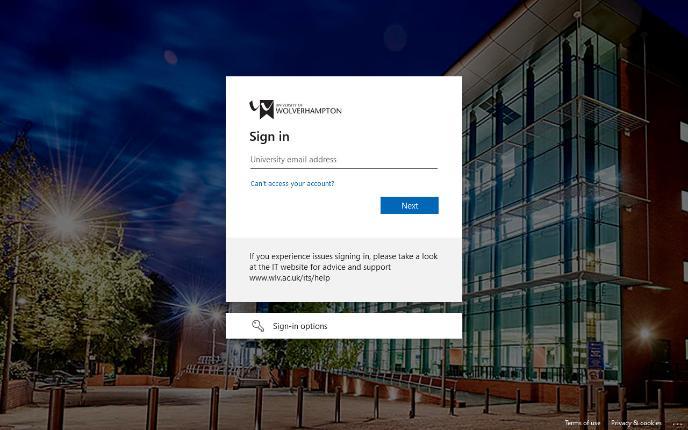
You should then be taken to the resource.
Accessing an electronic resource directly
It is generally easier to follow a link from our database A-Z, subject pages or LibrarySearch to access a resource. If you go directly to a resources website you can still log in, providing we have a subscription to that resource.
You need to find the option to log in on the resource page. It may be called any of the following:
- Shibboleth login
- Institutional login
- Log in via your institution
- OpenAthens login
When asked what institution you are from locate University of Wolverhampton in the list and follow the instructions (the interface will vary between providers. Some will let you search, others give you a drop down list).
You may also like to install the LibKey Nomad browser extension to help you access articles you come across when browsing.
Further Help
Please check the list of frequently asked questions on the Resources FAQ page. If you are still having problems please contact us - see Library Assist.


/prod01/wlvacuk/media/departments/digital-content-and-communications/images-2024/Simmi-Sahota-degreeshow-thumbnail.png)
/prod01/wlvacuk/media/departments/digital-content-and-communications/images-2024/250630-SciFest-1-group-photo-resized-800x450.png)
/prod01/wlvacuk/media/departments/digital-content-and-communications/images-18-19/210818-Iza-and-Mattia-Resized.jpg)
/prod01/wlvacuk/media/departments/digital-content-and-communications/images-2024/241014-Cyber4ME-Project-Resized.jpg)
/prod01/wlvacuk/media/departments/digital-content-and-communications/images-18-19/210705-bric_LAND_ATTIC_v2_resized.jpg)