-content-type-block-(34).png)
Finding your way around campus

Where do I need to go?
The University is based over locations across the Midlands. Once you know your main campus of study, you will want to familiarise yourself with the different buildings there. You will find our interactive online maps at: wlv.ac.uk/maps.
Building names
Each building has both a name and a letter code. For example, the Ambika Paul building is also called MD. These names will probably take you a while to remember, but don't worry; there are also maps across each campus to help you find your way.
If you are looking for a building or to understand what the letters of a building/room mean, use this glossary (opens in Canvas) to search. Everything is listed alphabetically, so Alan Turing Building will be under the letter A as well as M, because it is also called MI Building.
Understanding room numbers at the University
The first letter indicates the campus (M=City, S=Telford, W=Walsall). The second letter indicates the building reference. The room numbers follow, with the first indicating the floor level that the room is located on (e.g. 001 would be on the ground floor; 101 on the first floor, etc.).
Academic Calendar
Our academic calendar is organised into semesters, each consisting of 12 weeks of teaching activities. Although each course differs slightly in the way it is organised, the majority of our courses use the timings of these semesters to schedule the delivery of your modules.
The calendar includes a combination of teaching weeks, revision weeks, and assessment weeks. Unlike schools and colleges we don’t have half terms, but on occasion teaching is paused for a week so that students can engage with wider aspects of University life. View the academic calendar.
Once you have completed your enrolment, you can access your personalised teaching timetable in the myWLV app.

University Glossary
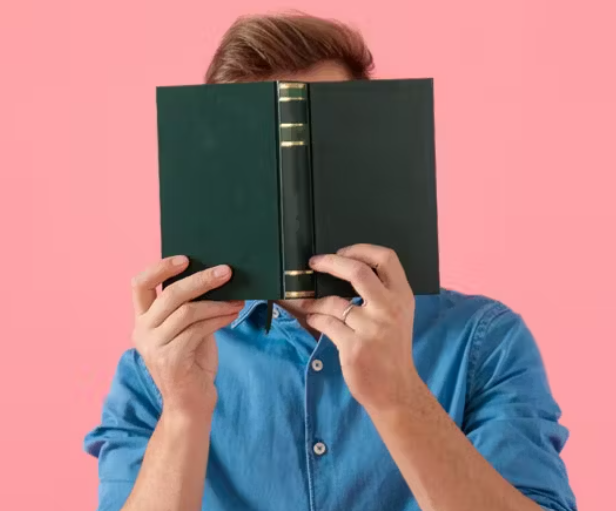
Starting at uni is exciting, but we know there’s a whole new world of language to get used to. Of course, you can Google things pretty quickly after a conversation, but it’s helpful to know the basics so that you don’t feel overwhelmed.
You can find a list of useful university terms in the University Glossary (opens in Canvas).
Timetables
It is essential that you consult your personal timetable in the MyWLV app, and only attend the sessions for which you are scheduled. Once you have logged in, you should select the ‘calendar’ tile.
You must also have fully completed your enrolment and module registration to access your personal timetable and on-campus teaching. This is to ensure the safety of our University community.
For other questions relating to timetabling please see Timetable FAQs



/prod01/wlvacuk/media/departments/digital-content-and-communications/images-2024/Architecture-students-tree-planting.png)
/prod01/wlvacuk/media/departments/digital-content-and-communications/images-2024/250630-SciFest-1-group-photo-resized-800x450.png)
/prod01/wlvacuk/media/departments/digital-content-and-communications/images-2024/Andy-Lane-WLV.jpg)
/prod01/wlvacuk/media/departments/digital-content-and-communications/images-2024/Arthi-Arunasalam-teaser.jpg)
/prod01/wlvacuk/media/departments/digital-content-and-communications/submitted-news-images/Children-screening.jpg)
/prod01/wlvacuk/media/departments/digital-content-and-communications/submitted-news-images/GIC-Block-A-Visual-2----Entrance.jpg)
-content-type-block-(35).png)
.png)
-content-type-block-(33).png)