Digitisation Service (for Staff only)
Information for academics – how to request digitised extracts from books and journals.
Do you want to add scanned chapters/extracts from books or journal articles from published material to your teaching resources and make them accessible via your Reading Lists?
If so, you will need to add the details of the chapter/extract or journal article you require to the relevant Reading List in Leganto (please see below for the best way to do this).
Scanned extracts will be sourced and added to your Reading Lists by the University Digitisation Team, which is managed by Library staff, under the Copyright Licensing Agency (CLA) Higher Education Licence.
The CLA licence allows limited scanned extracts to be made from printed books, journals or magazines owned by the University. Each scan can be viewed and downloaded by students registered on the relevant module.
Extent Limits
The limits as to how much can be included in a scan (per module) are as follows:
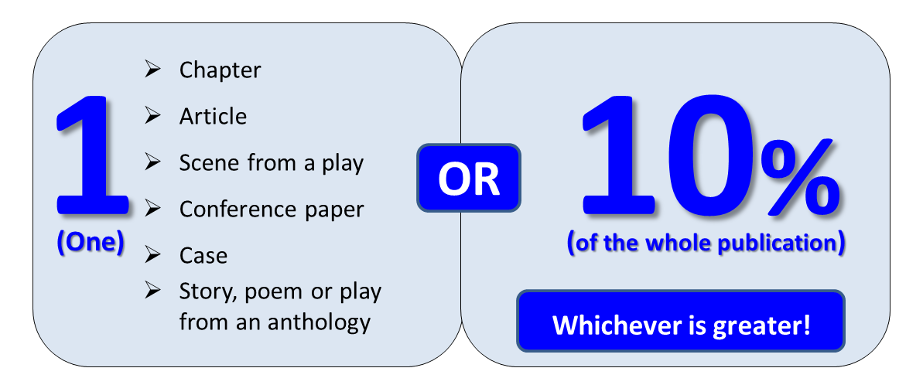
How to request a digitised extract from a book
Please make new requests for a digitised chapter or journal article by adding the details to the Reading List for which it is required. Please remember to click the SEND LIST button once you have finished adding all your requests.
- Open the Reading List you want to add item(s) to.
- Click on the blue plus sign at the top of your list (see below)
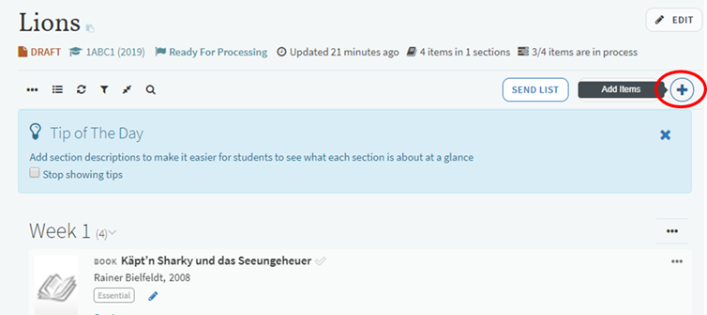
- In the pane which opens on the right-hand side, use the ‘Search’ tab and add details to the ‘Enter search criteria:’ box to look for your resource by Title, ISBN, Author or Keyword
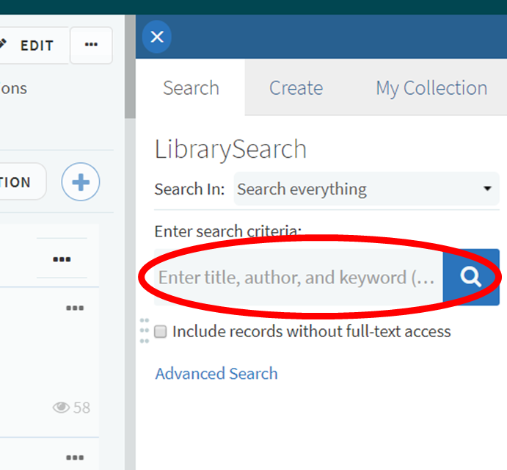
- Drag the item into the list of citations and tag it as Essential, Recommended or Wider
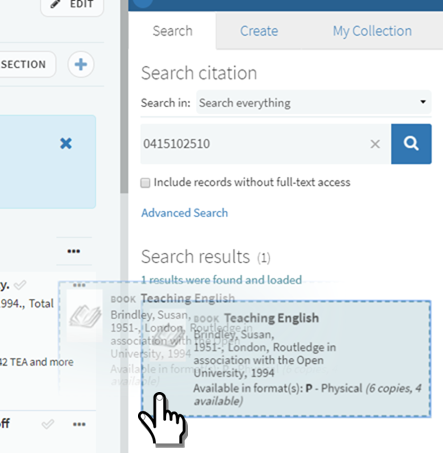
- Click on the three dots to the right of the citation and choose Edit item
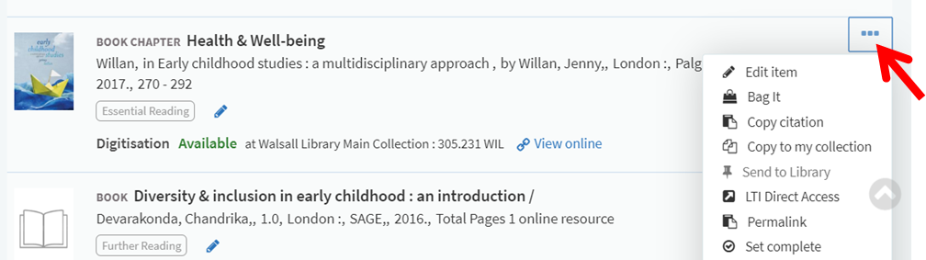
- In the Citation panel on the right, change the ‘Type’ to Book Chapter or Article
- Add as many chapter/article details as possible , such as chapter title, chapter number, journal title, ISSN, Volume and Issue numbers, start and end page numbers
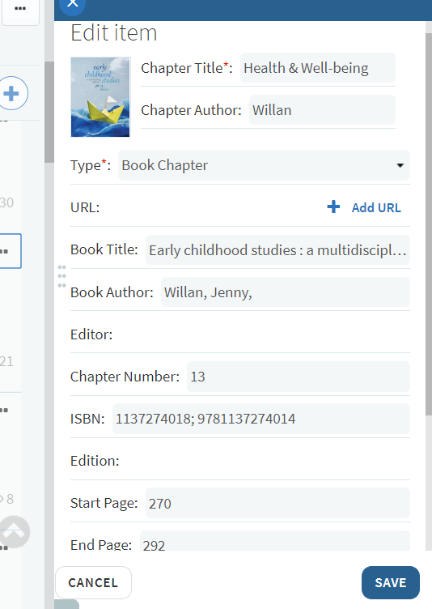
- Save the details
If an item is not available via LibrarySearch
- Click the blue cross to Add item
- On the right-hand side, click the ‘Create’ tab
- Change the ‘Type’ to Book Chapter or Article
- Add as many details as possible such as chapter title, chapter number, journal title, ISSN, Volume and Issue numbers, start and end page numbers
- Save the details
Please remember to click the SEND LIST button once you have finished adding all your requests.
Requests for scanned extracts usually take about a week to complete (but are often added within a few days.)
(Please be aware that some items may require longer for the Library to obtain a copyright fee paid copy or may be excluded from the CLA licence and cannot be scanned)
For further information on how to manage your Reading Lists using Leganto please see the Leganto Reading Lists page or download Leganto - a Guide to Managing Your Reading Lists (PDF 2.3MB).
If you need any help with this, please email your Liaison Librarian.


/prod01/wlvacuk/media/departments/digital-content-and-communications/images-18-19/iStock-163641275.jpg)
/prod01/wlvacuk/media/departments/digital-content-and-communications/images-2024/250630-SciFest-1-group-photo-resized-800x450.png)
/prod01/wlvacuk/media/departments/digital-content-and-communications/images-18-19/210818-Iza-and-Mattia-Resized.jpg)
/prod01/wlvacuk/media/departments/digital-content-and-communications/images-2024/241014-Cyber4ME-Project-Resized.jpg)
/prod01/wlvacuk/media/departments/digital-content-and-communications/images-18-19/210705-bric_LAND_ATTIC_v2_resized.jpg)