Copyright Guidelines and Good Practice for course materials, lectures and recorded lectures
You will probably wish to share a range of resources with your students via your course materials and lectures. Where you use materials which have not been created by yourself, you will need to consider the copyright implications.
Copyright is an important consideration when making any third-party material available to your students. You need to know what you can use and how you can use it, as well as, what you can’t use.
Current copyright law seeks to strike a balance between the rights of the rights holder to control how their work is used and the right to reuse in certain circumstances.
The University holds a number of licences that allow you to copy material (with specific limitations) for your teaching, such as those from the Copyright Licensing Agency (CLA) and the Educational Recording Agency (ERA).
The law also provides some useful copyright exceptions that allow you to copy and use work without having to worry about infringement.
This document provides a summary of the main issues to consider in order to avoid Copyright infringement when using third party materials in course materials, lectures and recorded lectures.
It does not constitute legal advice, but instead provides general guidance.
What is third party content?
Third party content includes:
- any content that you did not create yourself. This may be from books, journals, websites or archives and includes: text, images, photos, videos, maps, charts and diagrams
- any content that you created where you have agreed to transfer or assign copyright to a publisher or funder
Summary of the key issues
The learning experience can be greatly enhanced by the use of third party materials, such as, images in PowerPoint presentations or video clips from commercially available DVDs, in lectures and course materials. However, such use must be lawful and if you wish to use any third party content, you will need to ensure that you are allowed to do so. It may not be legal or acceptable to use or record these materials unless:
- The copyright period in the material has expired (See How long does copyright last? in the Copyright Essentials section on the Copyright Matters page for more information)
- You own the copyright of the material
- The University of Wolverhampton owns the copyright of the material, e.g. University publicity material, other learning and teaching resources produced by the University,
- The University subscribes to a relevant licence, such as the Copyright Licensing Agency HE licence (CLA) (See the Support for Learning and Teaching page)
- You have specific copyright clearance from the rights holder to use the materials in this way
- You believe the material can be used under one of the exceptions to copyright, such as, ‘illustration for instruction’ or for ‘criticism, quotation or review’. Be aware that ‘fair dealing’ will apply. This means that the following conditions apply:
- the work must be used solely to illustrate a point and the amount used must be reasonable and appropriate
- the use of the work must not be for commercial purposes or affect the sales of the original
- there must be sufficient acknowledgement
This is because recording the lecture is classified as making another copy, and is therefore a copyright infringement.
It is important to remember that:
- You are responsible for making sure that your lectures, recorded lectures and course materials do not infringe copyright
- Both you and the University are at risk from being sued and/or prosecuted for infringing copyright, either within recorded lectures, or by uploading materials to Canvas
- Simply placing copyrighted materials within a password protected environment does not make it legal – it is still unauthorised copying
- Although it may be legal to use these materials within a class, it does not necessarily make it legal to include them within a recorded lecture and/or upload these to Canvas
- The University of Wolverhampton will enforce a notice and take down procedure in the light of any proven copyright infringements
If you are not sure whether you can copy/use something – find an alternative.
Specific Issues
Books and book chapters
DO create a link to an original e-book by adding it to the relevant reading list in Leganto
DO add the details of any book chapter you require for your students to the relevant reading list in Leganto. The Library’s Digitisation Team will source and add scanned extracts to your reading list, under the Copyright Licensing Agency (CLA) Higher Education Licence. See the Digitisation Service webpage for more details.
Please:
DON’T scan hard copy book chapters and share them electronically with your students.
DON’T upload pdf (or other format) copies of e-books or e-book chapters to Canvas
Journals and Journal Articles
Do create a link to the original e-journal by adding it to the relevant reading list in Leganto.
Do add the details of any journal article you require for your students to the relevant reading list in Leganto. A copy of the article will be sourced and added to your reading list by the Library’s Digitisation Team, under the Copyright Licensing Agency (CLA) Higher Education Licence. See the Digitisation Service webpage for more details.
Please:
DON’T upload pdf (or other format) copies of journal articles you have downloaded via the library catalogue or found online – unless they have been published on an Open Access basis, or you have direct permission from the journal publisher
DON’T scan hard copy journal articles and share them with your students.
Lecture Slides
Small amounts of copyrighted material can be used in lecture slides, as long as you adequately cite the reference source and your use is fair to the copyright owner. You can use material under fair dealing as long as you do not infringe upon the interests of the creator or copyright owner. DO consider the following:
- Financial benefit: Are you depriving them of revenue?
- Acquisition: Have you acquired the material fairly and legally?
- Quantity: Have you used only what is needed?
- Acknowledgement: Have you acknowledged the author or creator?
It is your responsibility to assess whether the material you wish to use is likely to infringe upon those interests.
Material from your own/colleagues’ research, including videos, tables and images
Works created in the course of employment belong to the employer so no copyright permission will usually be required. The terms and conditions of employment contains a useful section on copyright responsibilities and ownership
Although it may be your work, you may have already signed away the copyright to it if you have had the research published by a journal. Any publishing agreement must be checked to see how the work can now be used. It may be possible to use the pre-print version of the article, including the illustrations.
Otherwise it may be possible to request for extracts of journal articles to be scanned by the Library under the CLA licence. Simply add the chapter or article details to the relevant reading list in Leganto – see the Digitisation Service webpage for more details.
Images
Although it is very easy to download images from the Internet and insert them into your presentations, these images will almost certainly be subject to some sort of copyright and, unless you own the copyright yourself, it is NOT legal or acceptable just to download them and use them in your recorded lectures or course materials.
Images are of course a very powerful aid and may often form an essential part of your teaching. Fortunately there are many ways that you can legally use images in your recorded lectures:
- Use images where their copyright has expired (See How long does copyright last? in the Copyright Essentials section on the Copyright Matters page for more information)
- There are several websites which share copyright free images, photos and videos. See the recommended resources pages
- Many websites allow you to use images subject to a Creative Commons (CC) licence - all CC licences mean the copyright owner must be attributed and there may be other restrictions on its use. Be sure to check the licence for each image. See the Creative Commons page for further details.
- You can have images from books in the University Library digitised for use in class under the CLA licence. Simply add the details to the relevant reading list in Leganto – see the Digitisation Service for more details.
- There are an increasing number of Open Educational Resources that allow the use of images in this way
- Create your own
- Obtain permission to use them from the copyright holder
On Demand TV and Radio for Education
The University subscribes to the Educational Recording Agency (ERA) licence, which allows registered users to use off-air TV and radio programme broadcasts for educational purposes.
Recordings can be found via BoB (Box of Broadcasts) which currently has recordings from over 75 TV and radio channels. There is more information on the Support for Learning and Teaching section of the copyright webpages.
Recordings can be watched or listened to by University students and staff, for example, in a teaching room or off-campus (in the UK only) via a Canvas course. The recorded programmes are kept indefinitely and added to a growing media archive (currently at over 2 million programmes) including transcripts.
As well as the material you have recorded via BoB, you can play back and make clips from all the material recorded on BoB by other UK university staff and students.
Programmes and clips from BoB can be played in ‘live’ lectures, but cannot be included in a lecture that is recorded, eg, by BBB or Panopto. If a lecture is to be recorded, make programmes and clips available to students by clicking the ‘share’ button under the player window, then copying and pasting the link marked ‘WAYFless Link’ to Canvas.
NB BoB is a UK only facility and programmes and clips can only be accessed within the UK. Students who are not in the UK are not allowed to see the programmes.
When adding to a Canvas course module, please ensure that the module is not accessed by TNE students. If the module is accessed by TNE students, you cannot add any resources from BoB.
Video materials
An exception to copyright law allows you to play music and show films, videos and television broadcasts during your lectures. This exception is classroom specific. If your lecture is being recorded, you should pause the recording while videos and music are playing.
A recorded lecture should not include content from a video, as this constitutes making a copy and would infringe copyright.
Also, the lecture capture process will only make a very low grade copy of any videos you show in class, so this is not a recommended way to make such materials available to your students. Please bear in mind the following:
Commercially purchased DVDs can usually be played in ’live’ teaching sessions, but should not be included in a recorded lecture in this way unless you get permission from the copyright holder
The copyright in videos that you might show from sites such as YouTube or iTunes U resides with the creator of the video. However, you can share links (eg in Canvas) to material on YouTube providing the material itself is authorised and has been published online with the permission of the rights holder.
Before sharing a link, you should first check that what is featured does not infringe anyone else's copyright or performance rights, ie, that it is an official or authorised video. Alternatively, some of these materials may be available for educational use or under a CC licence. If there is any doubt about a video’s authenticity, don't use it or link to it.
As mentioned above, television and radio programmes can be recorded off-air to show in class, but unfortunately cannot be included in a lecture that is recorded. Programmes should be made available to students by adding a link in the Canvas module
On demand services such as the BBC’s iPlayer are not covered by the off-air recording licence so cannot be made available online as part of a recorded lecture.
If you wish to use any of the above in a lecture you want to record, you will need to pause the recording before showing the video or edit these parts out of the recording before making available to students.
For web-based videos (e.g. from BoB or YouTube), you should add a link to the video to your Canvas module.
NB If you would like to show films at a conference or public event you should apply for a ‘Single Title Screening Licence’ or the MPLC.
Exams
You can use a limited amount of copyrighted material in examination questions as long as you adequately cite and reference the source and your use is fair to the copyright owner. See the Copyright Exceptions webpage
If you subsequently publish the exam question or digitise and make it available to other students, you should remove the copyrighted material.
Websites
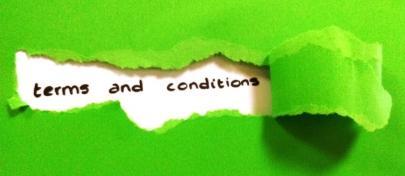 If the material you wish to use is from a website, you must make sure that you read and follow the Terms and Conditions or Terms of Use for the website. It is often better to provide a link to the website’s home page in Canvas, rather than download material from the site.
If the material you wish to use is from a website, you must make sure that you read and follow the Terms and Conditions or Terms of Use for the website. It is often better to provide a link to the website’s home page in Canvas, rather than download material from the site.
Here are some points to bear in mind for including resources (including text, photos, videos, music etc) you find on the web in your course materials and lectures:
DO check whether material you want to share has been made available under a Creative Commons licence – if it has, then you can usually make and share copies for educational purposes so long as you credit the original author.
DO always ask permission of the copyright owner to copy and upload material if they have not explicitly granted permission or licenced it for re-use.
DO create links to web-based material which you want your students to use (but be aware that some webpages don’t permit ‘deep linking’ directly to specific articles/images /pages).
Please:
DON’T upload any material you’ve copied from the web to the University’s learning platforms unless you have the copyright owner’s permission.
DON’T assume because you cannot find the author’s contact details or do not get a response from an author, that you have permission to reuse the material
If you are not sure whether you can copy/use something – find an alternative.
Further Information
JISC’s guide Recording lectures: legal considerations covers key points and includes a tutor checklist for lecture capture.
For information on using library resources and links to copyright free materials
Creative Commons Licences page
For further help please contact your Liaison Librarian at LISLiaison@wlv.ac.uk and see the copyright information on the Library webpages
 This document has been adapted by from an original produced by Dr Graham McElearney at the University of Sheffield, available at http://repository.alt.ac.uk/id/eprint/819 © Copyright The University of Sheffield 2010
This document has been adapted by from an original produced by Dr Graham McElearney at the University of Sheffield, available at http://repository.alt.ac.uk/id/eprint/819 © Copyright The University of Sheffield 2010


/prod01/wlvacuk/media/departments/digital-content-and-communications/images-18-19/iStock-163641275.jpg)
/prod01/wlvacuk/media/departments/digital-content-and-communications/images-2024/250630-SciFest-1-group-photo-resized-800x450.png)
/prod01/wlvacuk/media/departments/digital-content-and-communications/images-18-19/210818-Iza-and-Mattia-Resized.jpg)
/prod01/wlvacuk/media/departments/digital-content-and-communications/images-2024/241014-Cyber4ME-Project-Resized.jpg)
/prod01/wlvacuk/media/departments/digital-content-and-communications/images-18-19/210705-bric_LAND_ATTIC_v2_resized.jpg)