General FAQ's
All evidence needs to be uploaded during the application process before submitting an application.
Make sure you have all the evidence ready BEFORE you apply so you can easily upload it during the application process.
To upload evidence later, go back to e:Vision:
- Click on My Finance button on the homepage of your e:Vision
- Click on Scholarships and Bursaries
- Click on the Apply or upload evidence for the Dennis Turner Hardship Fund button
- Click on the Upload evidence button
- Click next to the fund you are uploading for
This will take you to the upload page for that application.
You can save and exit at any point and can upload evidence separately using the Evidence Upload task where you applied on your e:Vision - this can also be used if more information is requested by the Funding Team but must be done within the time limit provided or your application will be rejected.
If you leave the application at any time before clicking SUBMIT please make sure you go back and submit your application after uploading the evidence.
To go back to complete your application go back to e:Vision:
- Click on My Finance button on the homepage of your e:Vision
- Click on Scholarships and Bursaries
- Click on the Apply or upload evidence for the Dennis Turner Hardship Fund button
- Then choose which fund you are applying for from the drop-down list.
Follow the instructions and you should see 2 buttons, click the one that says complete/continue application, making sure you have completed every relevant part and have all relevant evidence to hand (PDF or word doc) to upload when you get to that part
Before completing the form make sure you have all relevant evidence ready to upload (PDF or word doc format only and under 2mb in file size) as you will need to upload these before you can submit your application.
Please note that it clearly shows a confirmation message upon submission and will send you a confirmation email to the email address registered on your e:Vision account.
Once successfully submitted you will see a confirmation message AND receive an email to the address you registered on your e:Vision account – if you do not receive both of these then you have not submitted
Once successfully submitted your application will normally be processed within 2 working weeks (excluding busy periods when this may go up to a minimum of 4) and you WILL receive a decision email.
Please ensure you appropriately name any uploaded evidence. For example, you have scanned something using our scanners on campus and it emails it to your university email address, but the name is a long series of numbers (the first being your student number). Once you have saved it you can RIGHT-click the mouse button over it and select RENAME. We would suggest that you put your student number followed by what it is ie 1234567 tax credits or 1234567 tenancy. This way which ever slot you use it is obvious what the evidence is.
Where your bank statements are concerned, for example, if you bank online but cannot download your bank statements as a PDF, you should be able to choose to print them. If you do this you should see a dialogue box that has a destination drop-down. You should be able to choose save as PDF from there and then save as a PDF to upload directly to your application.
Alternatively you can paste a picture/screenshot in a Word document, save it, and then click Save as and choose the PDF option form the drop-down box. You just have to make sure that the final file size is 2mb or less.
Please DO NOT upload anything that is not required, we only need the evidence that is listed and will contact you if further information is required.
Please note, we DO NOT take into account:
- Credit card statements
- Store cards
- Utility bills (ie phone/gas/electricity/broadband/etc)
- Any debts that you have accrued BEFORE you started your course
- Personal lifestyle choices (leisure or non-essential spending)
Mandatory evidence
There are 3 pieces of evidence that everyone will need to provide.
We will need evidence of how you intend on funding yourself for this academic year, whether that is through Student Finance (UK/Home students), an employer or you are self-funding (International/EU).
Student Finance:
If you are receiving funding from Student Finance (UG/PG Masters - full-time or part-time) we will need your current Online Notification of Entitlement letter.
The Entitlement letter can easily be downloaded directly from your online account with them under Your inbox at the top of your home page - click the link, find scroll down the list of correspondence until you find Notification of Entitlement Letter, click it, ensure it is for this current academic year, then download the PDF to save.
NHS/SW/TA Bursary:
Like Student Finance you can log on to your BOSS account, download your current entitlement letter and then save it to upload directly to your account.
Employer:
If you are being funded by your employer to attend University then you should have already provided a formal letter (on letter-headed paper) confirming this to the University – if you have not yet done this log a helpcall via the ASK@WLV tab on your e:Vision before you submit your hardship application to add this to your account and to ensure your employer is invoiced directly.
Self-funding:
If you are having to fund the course yourself, whether by choice or the nature of your circumstances (you are an International or EU student or you already have a degree/PG diploma) or because you are not eligible for funding this year, you will need to:-
- provide evidence that you have made provision to pay your fees
- provide evidence that you have made provision to cover basic living costs
The Dennis Turner cannot be applied for if you have not done this.
If, after careful planning, it is evident that you cannot afford the course we will assume that you would rethink starting it until such time as you could. If you did make reasonable provision, but circumstances occurred that were beyond your control (since you became a student) that has meant this is no longer viable, then you may still be eligible for an award.
If it appears that you have not either a) applied for or b) be in receipt of the maximum amount available to you of the above, you risk your application being automatically rejected
Renting
If you have a tenancy agreement we would only require the pages that clearly show your name, the address and the amount that you pay per week/month. If you do not have a tenancy but are in receipt of housing benefits (which we will also require evidence of) you should find the DWP letter confirming your benefits will have your weekly rent on it, so one upload will cover both.
Own home:
If you own your home then we would require a recent (within last 2 months) mortgage statement that clearly shows your name, the address and how much you pay.
Living with your parents/guardians:
If you pay board you will need to provide a signed letter from your parent/guardian stating your name, confirming your address and the amount you pay per week/month.
We require 3 most recent months’ worth of bank statements for each and every account you (and your partner if applicable) hold including any savings/ISAs/Credit Union/Post Office/Bitcoin accounts you may have.
Please note: Do not provide credit cards or store card statements as we cannot include these in any assessment.
You MUST explain any credit or debit transactions of £100+ that appear on these statements that are not self-explanatory, for example cash deposits or withdrawals of £100+.
We specifically look for:-
- Account where your Student Funding is paid into
- Your main account where basic bills are paid from
- Partner's account/s (if applicable)
- Account where wages are paid into
- Account where Child Benefit and Universal Credit is paid into
- Any other accounts you or your partner hold such as Savings, ISA, Credit Union, Post Office, Bitcoin, etc.
Mini statements are NOT acceptable.
All statements must be consecutive and recent, clearly show your name, the full account details (8 digit account number and 6 digit sort code) with all transactions and balance visible.
Applications submitted without relevant bank statements will be rejected.
Online banking:
If you bank online you should be able to download or export your statements as a PDF. If your bank does not offer this then you can create a printable version instead. Just click print and then you should see a new dialogue box similar to:
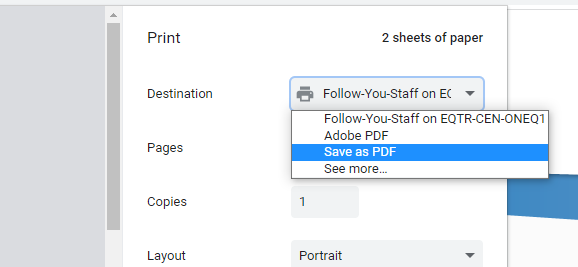
If you click the small down arrow next to your printer you should see the Save as PDF option that you can then choose. This will then save it as a 1 full statement but as a PDF.
PLEASE DO NOT PROVIDE EVIDENCE PAGE BY PAGE – EITHER SAVE AS PDF (AS ABOVE) OR YOU CAN USE THE UNIVERSITY SCANNER TO SCAN A FULL 3 MONTH BANK STATEMENT WHICH WILL BE AUTOMATICALLY SENT TO YOUR UNIVERSITY EMAIL AS A PDF (instructions available at https://www.wlv.ac.uk/its/self-help/how-to-print-scan-and-copy/)
Additional evidence
This is evidence that you need to supply only if it is applicable to you (e.g. you have children or a partner)
Universal Credit
Just like Student Finance you can log in to your online account and download evidence of your entitlement.
Formal childcare:
We do require 2 to 3 months' worth of childcare evidence. If you ask your provider they should be able to supply a statement of account. We need your name, name of child/ren on official letterheaded paper with a breakdown of costs. This must clearly include what days and how much per week/month you have been charged.
Informal childcare:
We do require a signed letter from whoever helps you with this informal childcare. It needs to state their name, your name, your child/ren's name/s, when they have them and how much per week/month you pay them
Income:
If working - we require 3 most recent months' worth of payslips for your partner
If a student - we require their current Notification of Entitlement letter (please see above for instructions)
If on benefits - we require most recent notification letter from the DWP
Bank statements:
We require 3 most recent months’ worth of bank statements for each and every account your partner holds including any savings/ISAs/Credit Union/Post Office accounts.
Housing/ Council tax/ JSA/ DLA/ EESA etc:
We do require evidence of any income you receive from benefits. The most recent letter from DWP which clearly states your name, what benefit it is and how much per week/month you receive.
Evidence of any significant change in circumstances that has affected you financially. For example, International students will need to provide evidence to show why their sponsorship has ceased.
Anything else that you feel is relevant:
If there is any other evidence you feel may be relevant but that we haven't specifically asked for then you can also upload it. We would suggest that you put this into one document as you do have limited upload slots.
Universal Credit
Just like Student Finance you can log in to your online account and download evidence of your entitlement.
Formal childcare:
We do require 2 to 3 months' worth of childcare evidence. If you ask your provider they should be able to supply a statement of account. We need your name, name of child/ren on official letter-headed paper with a breakdown of costs. This must clearly include what days and how much per week/month you have been charged.
Informal childcare:
We do require a signed letter from whoever helps you with this informal childcare. It needs to state their name, your name, your child/ren's name/s, when they have them and how much per week/month you pay them
Income:
If working - we require 3 most recent months' worth of payslips for your partner
If a student - we require their current Notification of Entitlement letter (please see above for instructions)
If on benefits - we require most recent notification letter from the DWP
Bank statements:
We require 3 most recent months’ worth of bank statements for each and every account your partner holds including any savings/ISAs/Credit Union/Post Office accounts.
Anything else that you feel is relevant:
If there is any other evidence you feel may be relevant but that we haven't specifically asked for then you can also upload it. We would suggest that you put this into one document as you do have limited upload slots.
Please note, we DO NOT take into account:
- Credit card statements
- Store cards
- Utility bills (ie phone/gas/electricity/broadband/etc)
- Any debts that you have accrued BEFORE you started your course
- Personal lifestyle choices (leisure or non-essential spending)
You can only upload:
- PDFs - this is what the printers/scanners in university create - for useful help on how to scan please see: Print, Scan and Copy on University Printers
- .doc or .docx word documents
Please DO NOT upload anything that is not required, we only need the evidence that is listed and will contact you if further information is needed.
DO NOT upload evidence more than once. We have to go through every piece of evidence individually and this will extend the processing times to your detriment.
If we do require further evidence, once you have uploaded via the upload task on e:Vision (same place as you apply), email money@wlv.ac.uk stating that you have now done this. Make sure you clearly put your student number in the subject line.
We will not be able to move forward with your application until this has been done.


/prod01/wlvacuk/media/departments/digital-content-and-communications/images-2024/Simmi-Sahota-degreeshow-thumbnail.png)
/prod01/wlvacuk/media/departments/digital-content-and-communications/images-2024/250630-SciFest-1-group-photo-resized-800x450.png)
/prod01/wlvacuk/media/departments/digital-content-and-communications/images-18-19/210818-Iza-and-Mattia-Resized.jpg)
/prod01/wlvacuk/media/departments/digital-content-and-communications/images/Maria-Serria-(teaser-image).jpg)
/prod01/wlvacuk/media/departments/digital-content-and-communications/images-2024/241014-Cyber4ME-Project-Resized.jpg)
/prod01/wlvacuk/media/departments/digital-content-and-communications/images-18-19/210705-bric_LAND_ATTIC_v2_resized.jpg)