How to Get Started
To finish enrolling at the University, just log in to e:Vision using a web browser.
There are six sections to complete — as you go through each one, it’ll turn green once it’s done. Just make sure all six are green to complete the process!
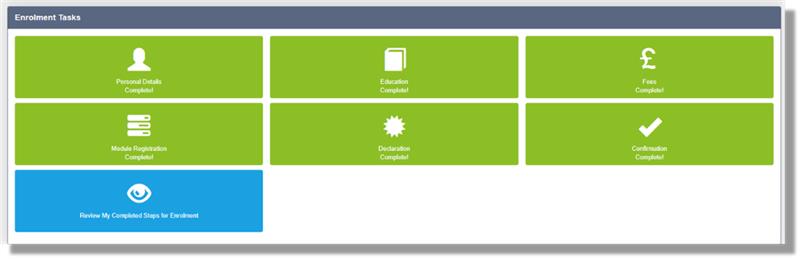


/prod01/wlvacuk/media/departments/digital-content-and-communications/images-2024/Architecture-students-tree-planting.png)
/prod01/wlvacuk/media/departments/digital-content-and-communications/images-2024/250630-SciFest-1-group-photo-resized-800x450.png)
/prod01/wlvacuk/media/departments/digital-content-and-communications/submitted-news-images/Way-youth-zone-August.JPG)
/prod01/wlvacuk/media/departments/digital-content-and-communications/images-2024/Arthi-Arunasalam-teaser.jpg)
/prod01/wlvacuk/media/departments/digital-content-and-communications/submitted-news-images/Muslim-woman-playing-football.jpg)
/prod01/wlvacuk/media/departments/digital-content-and-communications/submitted-news-images/Business-School-800x450.jpg)
/prod01/wlvacuk/media/departments/digital-content-and-communications/submitted-news-images/University-of-the-Year.jpg)
/prod01/wlvacuk/media/departments/registry/images/50565445923_213d9138f3_o.jpg)