Box Office: 01902 321 321
Email: arena@wlv.ac.uk
Box Office: 01902 321 321
Email: arena@wlv.ac.uk
/prod01/wlvacuk/media/departments/arena-theatre/images/fullwidth-banners/arena-hire-the-arena-banner.jpg)
Please find below some of our frequently asked questions when it comes to accessing a streamed, or livestreamed, performance through the Arena Theatre's box office.
If you have any additional questions, please do not hesitate to contact us on (01902) 321 321, or arena@wlv.ac.uk.
1. How do I access a streamed or livestreamed performance at the Arena Theatre?
Following the successful booking of your ticket, you will receive an e-mail order confirmation containing your unique weblink and room ticket to access the performance, as seen below.
For livestreamed performances, rooms are accessible one hour prior to the performance. For streamed and on-demand performances, these rooms can be accessed any time between the beginning and end of the on-demand performance run (for example, if the performance is running from 11th December to 1st January, you will have access to the room any time between then)
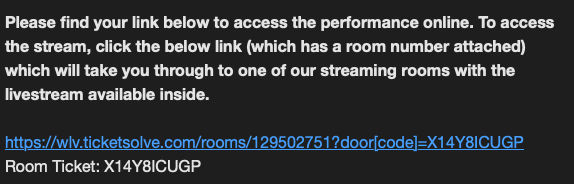
2. Do I need to buy more than one ticket if more than one member of my household is watching?
No, you will only require one streaming ticket per household.
3. Can I share my link with other households, or friends and family who live elsewhere?
Unfortunately not, the ticket you purchase is for your household only. Under no circumstances should customers share, rehost, record or rebroadcast any live or pre-recorded streams the Arena Theatre puts out of its professional and privately hired performances. Customers who do this will be in breach of copyright and will be refused tickets to Arena Theatre events in the future. The Arena Theatre will pursue all copyright breaches to the full extent of the law.
4. Do you offer accessible streams and livestreams?
Accessible streams and livestreams are offered on a performance-to-performance basis following conversations with the visiting company. Accessible streams will be clearly marked out on our box office as below. BSL-interpreted and audio-described performances have these methods of access integrated into the video. Closed captions are explained further below.
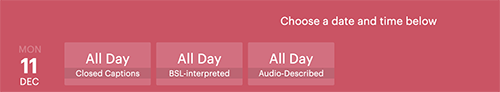
5. What are closed captions, and how do I use them?
Closed captioning and subtitling are both processes of displaying text on a television screen, video, or other visual display and broadcast to provide additional access or interpretative information. Vimeo - the Arena Theatre's streaming provider - have an option to turn captions 'on or off' across our videos.
To turn captions on or off, please click the 'CC' button in the bottom right hand corner and then select or de-select 'English' to turn captions on or off.
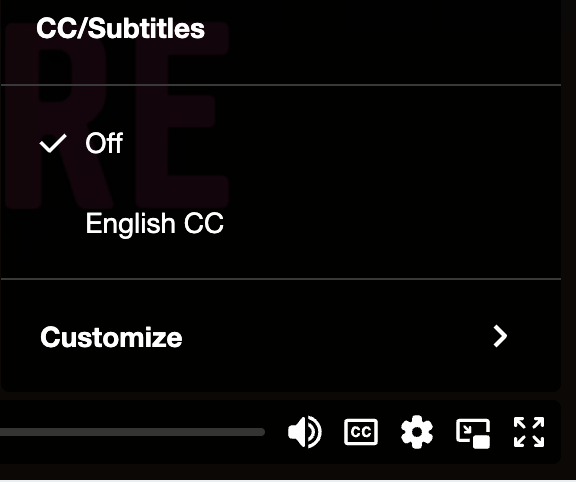
6. The video is continuing to buffer throughout the performance, how can I prevent this from happening?
If you are experiencing buffering problems with a streamed or livestreamed performance, it is likely related to your internet connection. When watching a performance, we ask that audiences try - as best as they can - to not stream other videos in their household (i.e. Netflix, YouTube) as this can affect your internet bandwidth.
7. Our livestream has gone offline! What do we do?
In the instance of livestreamed performances going offline, we have likely had a technical fault at the Arena Theatre and will work to restore the livestream. This has occurred very rarely, and the problem is usually resolved within five minutes maximum and we send new livestream links if necessary. We will also send customers the recorded video following the livestream so they can catch up on any bits they have missed.
For pre-recorded on-demand streams, this problem does not occur.